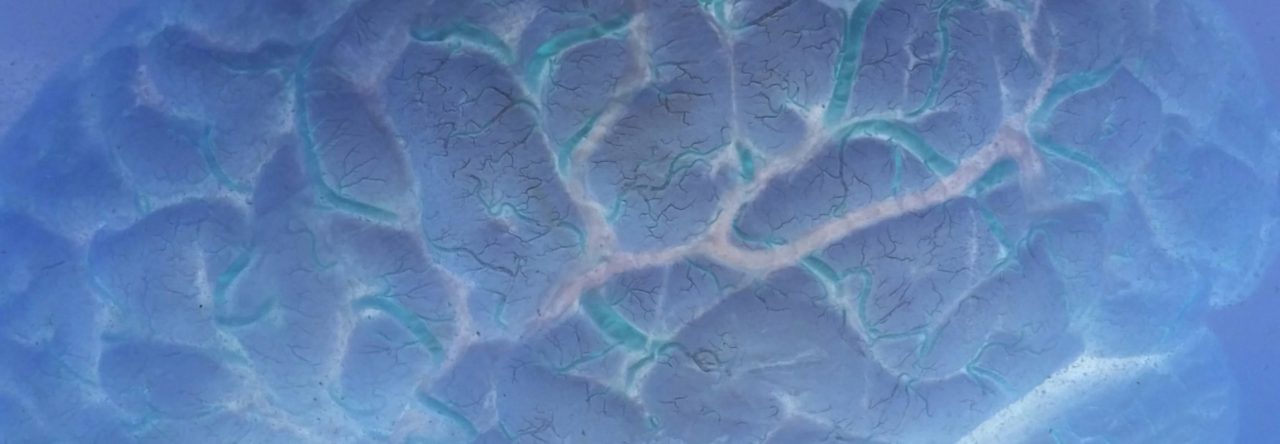How to access our Web Osirix Server:
To ensure security we have adopted two step protection, this will only work from home computers as trust networks will block it.
Please note that the Access Teaching Cases link will not work until you have connected to the ZeroTier One network.
1) Download Zero Tier One programme for your operating system either Mac or Windows from their website. Zero Tier One is the security software we use. Download here.
2) After installing the Zero Tier One Programme, open it and enter the network ID 565799d8f685b655 in bottom right white box and click join.

3) You will then get a screen showing that your access is denied. Then fill in the membership form or email us quoting your Zero Tier One ID which is in the bottom left corner as highlighted below.

4) We will then allow you access and email you your username and password. When access is granted the panel will change to this:

5) Then click on the links on the home page or here to be taken to the server login page.
6) When you have finished click leave network.
7) Next time you want to log in enter 565799d8f685b655 as the network ID and Zero Tier One will remember you and automatically grant access and you can go straight to the login page.